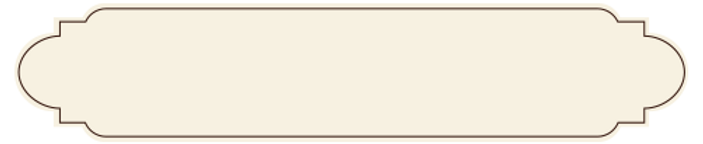
Portfolio of Jan Abernethy
DOMAIN THREE: INSTRUCTION
3c Engaging Students in Learning
Below is an example of a reading Smart Notebook file. I converted it to picture files, so it does not have all of its functionality. I have created a file like this for every week of the school year, for every reading story in the reading book. The teaching manual is a guide to the skills students need to learn, but the sources come from a variety of child friendly, fun sites that keep students engaged. Students have the opportunity every week to choose how they show what they learned by creating a project. They may also choose who they work with, and they are encouraged to work with different people every week. Their work is showcased on a blog that is live online, encouraging them to do their best for their worldwide audience. They also enjoy their live classroom audience every Friday when they have the opportunity to present their projects to the class. At the end of the Smart Notebook pages is the Smart file converted to a PowerPoint file. You can click on most of the links. Below that is a screenshot of the Reading Response blog. If you click on it, you can go to the blog and see examples of student projects.






